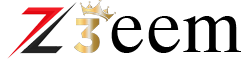محتوى المقال
what screen lock app?
A screen lock app is a mobile application designed to enhance the security of smartphones and tablets by controlling access to the device These apps replace standard lock screen features with customizable options that offer improved protection against unauthorized usage The primary function of a screen lock app is to secure the device using various authentication methods, including PIN codes, passwords, patterns, or biometric measures like fingerprints and facial recognition One of the key advantages of using a dedicated screen lock app is the level of customization it offers.
Users can choose from a range of themes, backgrounds, and widget options, allowing them to personalize their lock screen to suit their style This customization can include clock styles, weather updates, and shortcuts to apps, enhancing the overall functionality of the device while maintaining security Moreover, advanced screen lock apps often come with features that improve user convenience and enhance security For instance, they may offer notification management, enabling users to view and manage alerts directly from the lock screen without unlocking their devices Additionally, some apps provide options to lock specific applications, ensuring sensitive information within those apps remains secure.
screen lock A Modern Twist on Mobile Security

screen lock apps represent a modern twist on mobile security, offering a unique and innovative approach to protecting devices from unauthorized access Unlike traditional security methods, such as PINs and passwords, gesture locks utilize simple movements, swipes, and patterns to unlock smartphones and tablets, creating a more intuitive and engaging user experience This functionality not only enhances security but also allows users to express their individuality and creativity in how they access their devices.
One of the key advantages of using a screen lock is its convenience Unlocking a device with a simple gesture can often be faster than entering a numeric code or typing a password Users can quickly draw a shape or swipe in a specific direction, which makes accessing the phone more fluid, especially in situations where speed is essential, such as when receiving an urgent call or message This rapid access can significantly enhance the user experience, particularly for those who frequently use their devices throughout the day Moreover, screen locks provide an added layer of security through the complexity of customizable locki patterns Users can create intricate gestures that are harder for others to guess.
The Ultimate Guide to screen lock Features
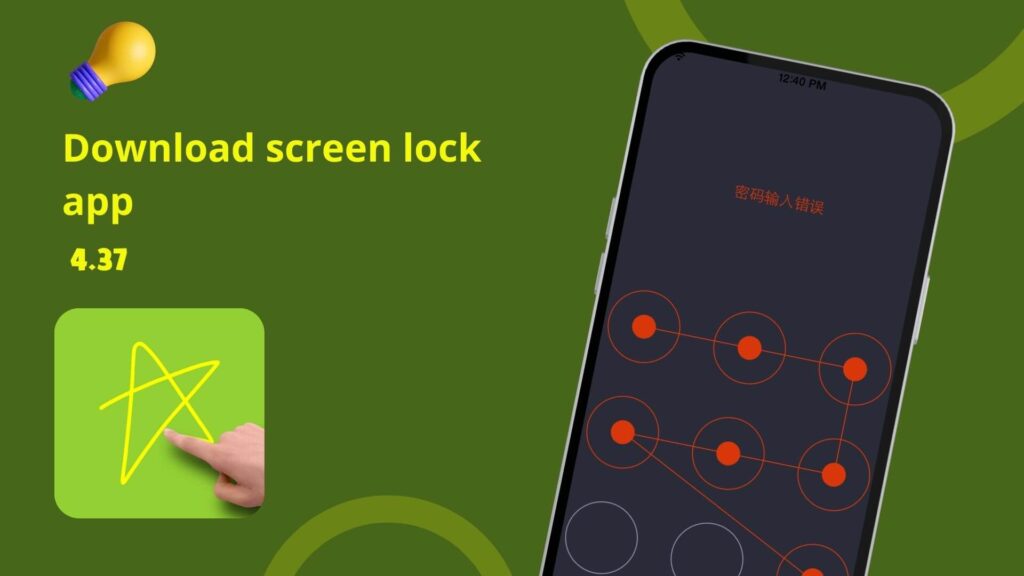
The ultimate guide to screen lock features explores the innovative functionalities that enhance both security and user experience on mobile devices screen lock apps allow users to unlock their devices using custom gestures, such as swipes and taps, providing a modern alternative to traditional PINs and passwords This not only enhances the ease of access but also adds an element of personalization, as users can create unique unlocking patterns that reflect their style Many of these apps support a wide variety of gesture configurations, enabling users to design intricate patterns or simple movements like circular swipes, diagonal gestures, or even multi-touch combinations.
One of the key features of screen lock apps is their customizable appearance Users can typically choose from various themes, wallpapers, and colors, transforming the device’s lock screen into a visually appealing interface This customization extends to lock screen widgets, allowing users to display essential information such as the time, date, and weather in various styles Some apps even offer options for adding shortcuts to frequently used applications, providing quick access right from the lock screen while maintaining security Another significant advantage is the integration of notification management features Users can customize how notifications appear on their lock screens, opting for transparency in messages or allowing only icons to show
Exploring the Customization Options in screen lock App
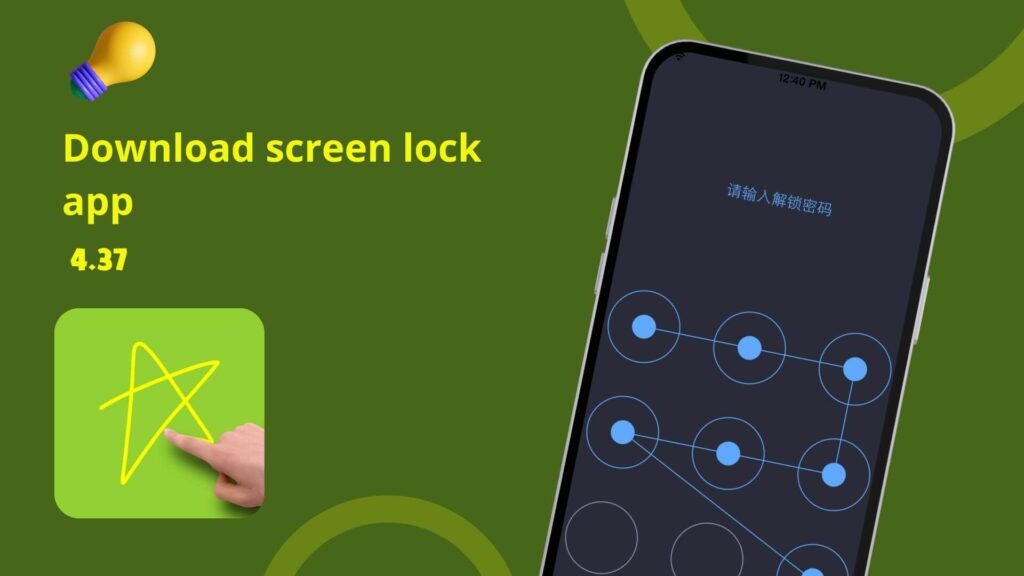
Exploring the customization options in a screen lock app opens up a world of personalization and creativity that enhances the user experience while providing security One of the standout features of these apps is the ability to create unique unlocking gestures, allowing users to choose a combination of swipes, taps, and patterns that resonate with their personal style Instead of relying on traditional PINs or passwords, users can craft their own gestures, making the unlocking process a fun and engaging activity With many apps, the simplicity of drawing a unique shape on the screen can make unlocking the device feel more intuitive and fluid.
In addition to gesture customization, users can typically modify the appearance of the lock screen Many screen lock apps allow users to select from a range of backgrounds, colors, and themes, ensuring that the interface reflects their personality For instance, users might choose a vibrant floral pattern, a serene landscape, or a minimalist abstract design to enhance the aesthetic appeal of their device This level of customization extends to the lock screen widgets as well; users can add clock styles, weather information, or even shortcuts to their favorite applications, making the lock screen not only visually appealing but also functional.
Advantages of screen lock apk
- Provides robust protection against unauthorized access to your device with customizable lock methods.
- Simplifies navigation and setup, making it accessible for users of all ages.
- Supports various security methods, including PIN, pattern, and password locks for personalized protection.
- Allows users to personalize lock screen appearance with themes, wallpapers, and widgets.
- Enables users to view and manage notifications directly from the lock screen without unlocking the device.
- Optimized to minimize battery consumption while running in the background.
- Ensures user data is safe with easy backup and restoration features.
- Offers customizable settings for auto-locking the device after a defined period of inactivity.
- Provides an option for emergency access in case of locked-out situations.
- Benefits from ongoing improvements and bug fixes, ensuring optimal performance and security.
Download screen lock app for Android
Download screen lock app for Android mediafire